Techniques and Technologies for Driving Digital Transformation in the Cloud: The Business Advantage
- Trending Business Optimization solutions in the Marketplace
Introduction
Businesses in the cloud are increasing their productivity, generating higher revenues, and achieving a more efficient and customer-centric business orientation. There are new ways for these organizations to optimize their scalability, performance and availability. This blog will take you through some of the most important techniques, technologies, and strategies for driving transformation in the cloud.
Techniques for Driving Digital Transformation in the Cloud
There are a few key techniques that can be used to drive business transformation in the cloud. Some of the few are:
Automatic Domain Name System (DNS) fail-over
Dynamic Load Balancing
Auto Scaling
Content Delivery Networks (CDNs)
Message Queuing (MQ)
Storage Caching
Automatic Domain Name System (DNS) fail-over: What is it?
DNS fail-over is a technique that automates the process of transferring an Internet domain name from one domain name server (DNS) to another. This is an automated solution and is often the case when one domain name server goes offline or becomes overloaded. When dealing with a DNS failure, the most common response is to restart the machine or a server from the backup. This is a rollback solution. In contrast, a DNS fail-over solution allows for DNS operations to be performed from a different location. For example, when the DNS server is restarted, the client will know that the original server is offline and it will automatically use the fail-over. This is typically done because of the large amount of traffic that is generated by a single website.
How Automatic DNS fail-over Works
An automatic DNS fail-over is a method which allows a secondary, or redundant, name server to take control of a domain name if the primary name server is unavailable. The secondary server then forwards all traffic in the event that the primary server is unavailable. This can be scheduled to run automatically with some DNS service (e.g. Amazon Route 53).This is helpful for companies that are trying to make the switch to the cloud and aren't sure how to implement the fail-over without downtime. The most common examples of automatic DNS fail-over are when people change internet providers, phone companies, or their router provider.
The business success of the service is driven by its ability to automatically create new IP addresses and point them to an active data center or cloud hosted compute infrastructure. This process eliminates the single points of failure that were created with traditional DNS services. The automatic fail-over DNS service is a service that the business can just pay for and forget about. The business only has to worry about the number of people that it can support and the amount of data that it can handle.
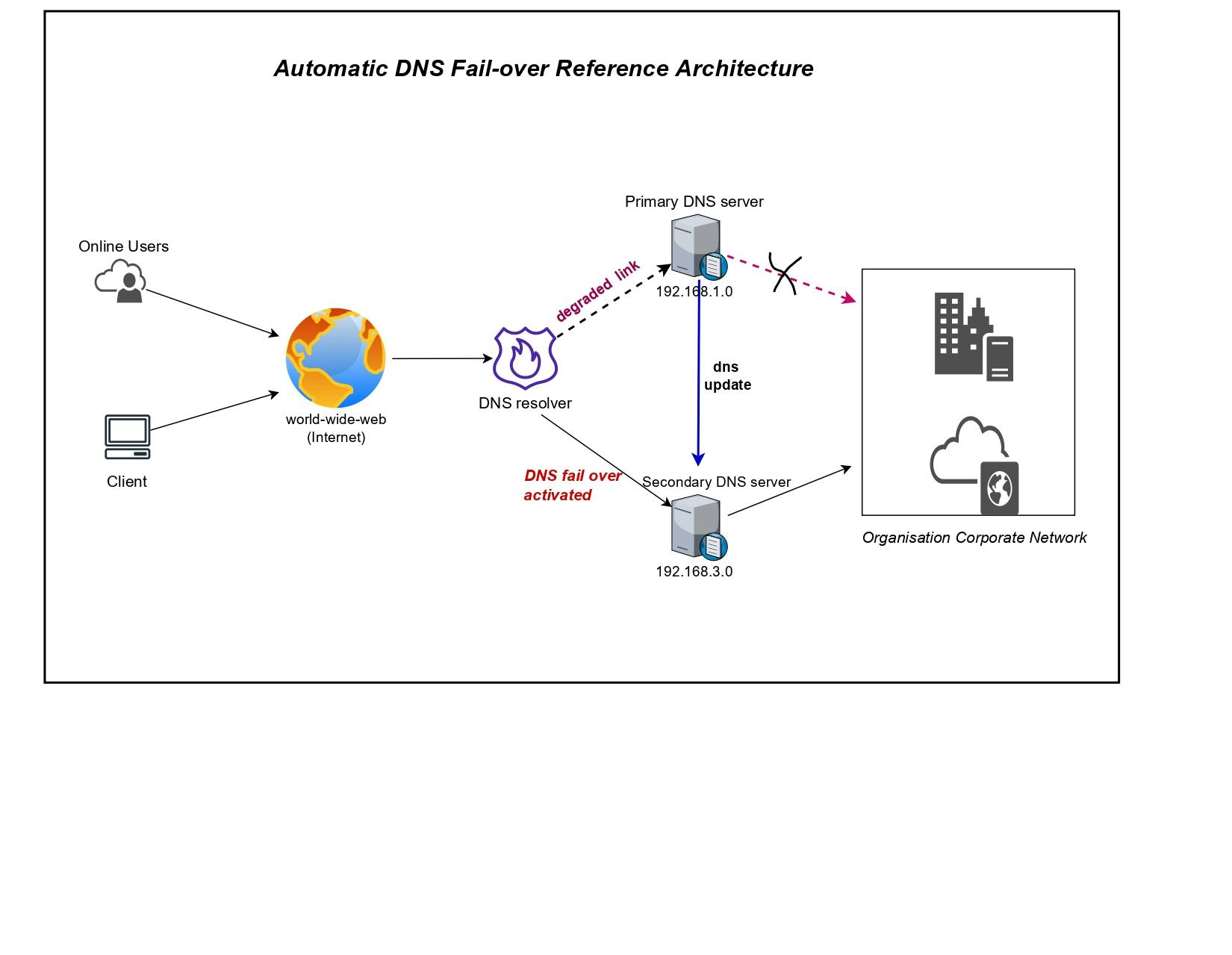 Fig 1: Automatic Domain Name System (DNS) Fail-Over Reference Architecture
Fig 1: Automatic Domain Name System (DNS) Fail-Over Reference Architecture
Types of Automatic DNS fail-over Applications
There are a few different types of automatic DNS fail-over applications that are available online. They include:
DNS entry-point application - This application provides a single point of entry for public DNS queries, allowing the domain to be served from a centralized location.
DNS load-balancing application - This application distributes DNS queries across multiple DNS entry points, distributing the load and providing redundancy.
DNS mirroring application - This application distributes DNS queries across multiple DNS entry points, allowing redundancy to be achieved.
DNS fail-over application - This application distributes DNS queries across multiple DNS entry points, allowing redundancy to be achieved as well as service continuity.
Benefits
- Allows your business to be up and running even if the main website is down
- Reduces the risk of losing customers
- Reduces the risk of losing contracts
- Reduces the risk of losing money
Use Cases
The most common use cases for implementing Automated DNS fail-over are:
- It is used to provide software-based redundancy for DNS servers, which are used to translate domain names into IP addresses. For example, if two or more servers are used, one can be taken down for maintenance, with the other remaining online and serving the DNS requests for the same zone.
- The technique is designed to work with the public cloud solution providers and is available from a range of vendors, including AWS, Azure, and Google.
- It is a cloud-based solution that allows applications and data to recover automatically when a DNS failure occurs.
Dynamic Load Balancing - What is it?
This is the process of balancing your chosen workload across a number of systems of varying sizes. It involves the constant monitoring of network traffic to your application and directing it to the available systems in a way that ensures that your application is able to handle the load without crashing.
How Dynamic Load Balancing Works
This technology allows you to automatically balance your load across a group of servers or on a group of applications. The best way to manage the load on your systems is to divide the work between your systems. For example, some systems may be more scalable, some may be quicker to respond and some may be better for handling a particular type of request.
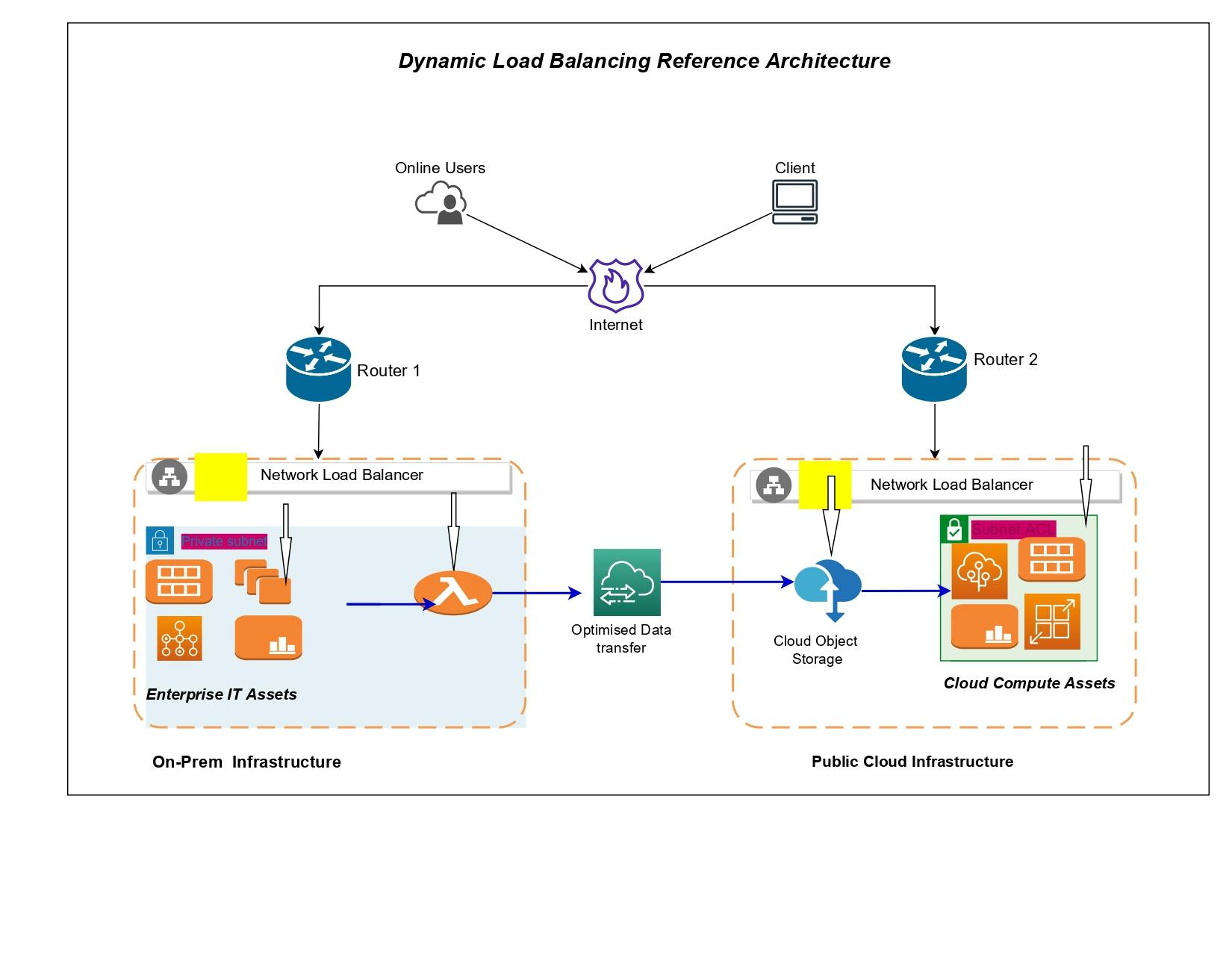 Fig 2: Dynamic Load Balancing Reference Architecture
Fig 2: Dynamic Load Balancing Reference Architecture
Types of Dynamic Load Balancers
There are two types:
Network Load Balancers : It is used to redirect network traffic to specific web servers or virtual machine instances either On-prem or in the cloud. It is also used to enhance network performance between servers or compute workloads.
Real-Time Application Layer Load Balancers : It is used for intelligent or real-time inspection and direction of layer 7 traffic to the correct application servers or container instances. It can be highly customized based on the needs of the application.
Benefits
It is used to address capacity constraints or to distribute workloads to lower cost instances.
It helps to address the scalability needs of modern cloud platforms.
It helps to dynamically manage your workloads across the available cloud resources.
It allows an application to automatically and transparently shift between multiple cloud providers, on-premises infrastructure, or public cloud providers as demand fluctuates.
It enables cloud providers to scale-up and scale-out services with minimal effort.
Use Cases
There are several use cases driving business transformation initiatives to adopt Dynamic Load Balancing solutions, namely:
It provides a robust, global and reliable load balancing solution that helps you to avoid the bottlenecks of intensive workloads and to manage high-performance computing environments.
Dynamic Load balancing is designed for the cloud, and supports a wide range of environments, including public and private clouds, virtual and physical servers, and on-premise servers.
It intelligently treats your compute workloads as an application and allows you to allocate resources for the best-suited system for that specific job.
A Dynamic load balancer can be used to transport both servers and services to the cloud.
Auto scaling - What is it?
Auto-scaling is a computing technique that uses software to automatically increase or decrease the workload of a given resource (vCPUs, memory, etc). Deploying software on demand allows companies to manage resources according to the current workload and to quickly adapt to changes in demand. This technique is often used in the cloud environment where it can be applied to optimize resource utilization and to enable companies to adopt a software-as-a-service model.
How Auto-scaling Works
Auto-scaling is achieved through a scheduler that automatically increases or decreases by scaling up or down the size of a service or system to meet changing demand based on traffic. In other-words, auto-scaling is a method of dynamic, on-demand resource provisioning. Auto-scaling can be applied to both hardware and software. It can be used to reduce costs, increase performance, and improve the availability of a service.
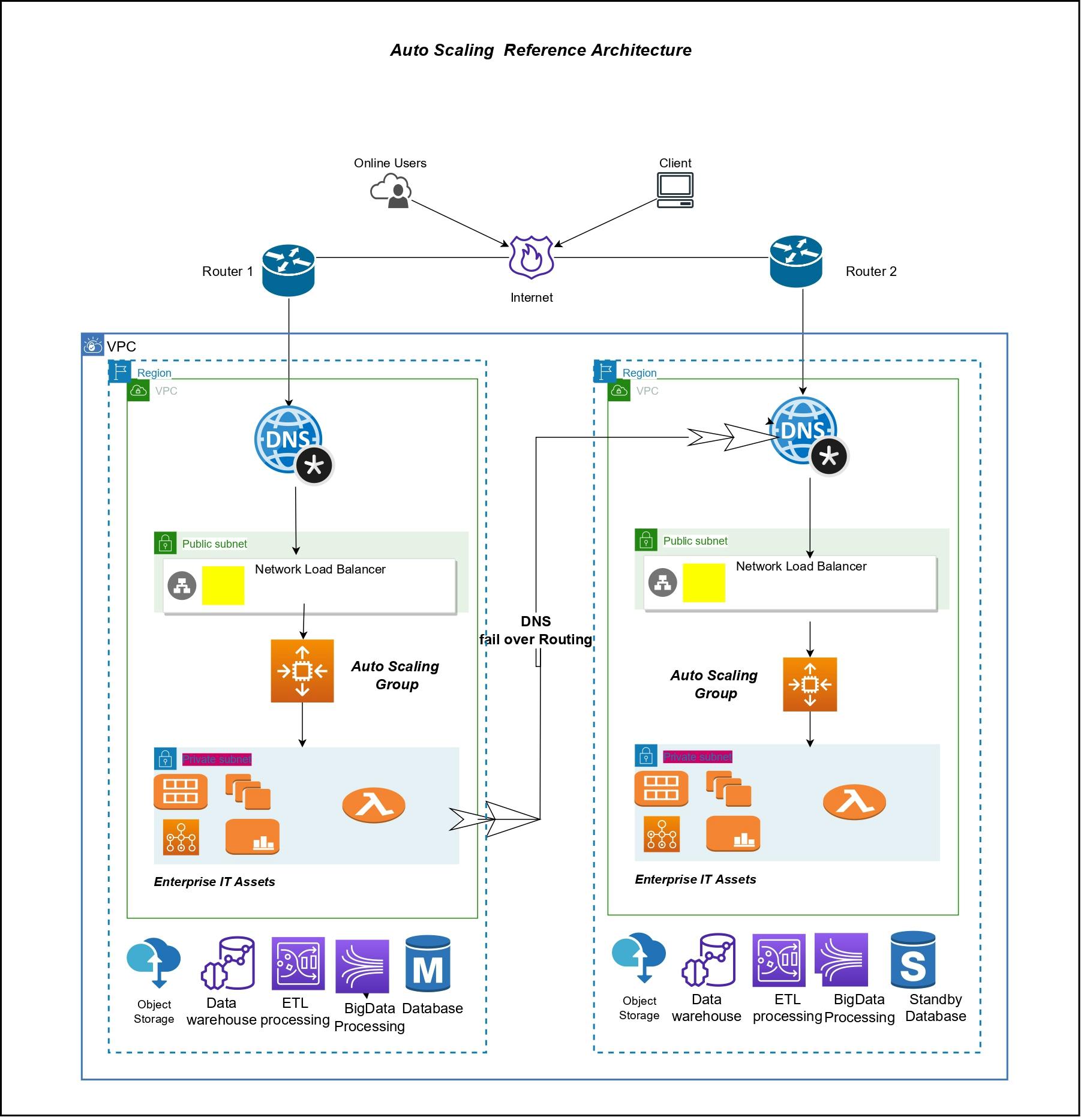 Fig 3: Auto-Scaling Reference Architecture
Fig 3: Auto-Scaling Reference Architecture
Types of Auto-Scaling
There are three main auto scaling techniques that can be used to drive business transformation in the cloud:
Horizontal auto scaling - This is the scaling out-and-down of compute instances or resource.
Vertical auto scaling - This is the scaling out-and-scaling up of compute instances or resource.
Hybrid auto scaling - This is On-demand scaling up or down of compute instances or resource.
These auto scaling techniques can be implemented independently or combined for an even greater effect.
Benefits
- Leverage the cloud to allow for continuous business transformation
- Eliminate risks by automating the data-center
- Automatically scale up and down for peaks and valleys
- Improve customer experience by adding and removing applications easily
Use Cases
Auto-scaling:
- Is used to manage the cloud infrastructure and to dynamically provision and release compute resources on-demand at a predictable level.
- Is a way of delivering resources in response to a trigger event that is processed automatically.
- Can be used in conjunction with other techniques such as dynamic load balancing with other application-aware networking systems.
Content Delivery Networks (CDN) - What is it?
The content delivery network (CDN) is a network of geographically distributed servers that store, or cache, data so that it can be quickly delivered to users. They are typically used to store static files that are served to web users, such as images, style-sheets, JavaScript libraries and more. The CDN distributes a copy of the file to a network of servers that are close to the user and then delivers the file from the closest server to the user. This allows for fast access to content even when users are accessing websites from around the world.
How CDN Works
The content delivery network is a reverse proxy that caches and delivers content from a web server to the end user and can be delivered from the closest possible node. This location can be determined by DNS, usually by the IP address of the origin server.
Content Delivery Networks are typically used in conjunction with a content delivery server to provide a new level of access to content for users. Content is delivered faster because it is delivered closer to the user and is not limited by the distance to the origin server. This is especially important for file-based applications, such as those using server-side scripting languages, that generate large amounts of data, such as video, audio, web pages and images.
For example, if you have a business that has a website, it could be hosted in the United States and you could have your servers in countries where people are accessing it and you could use a CDN to make sure that the content is delivered fast. The main benefit is speed of delivery.
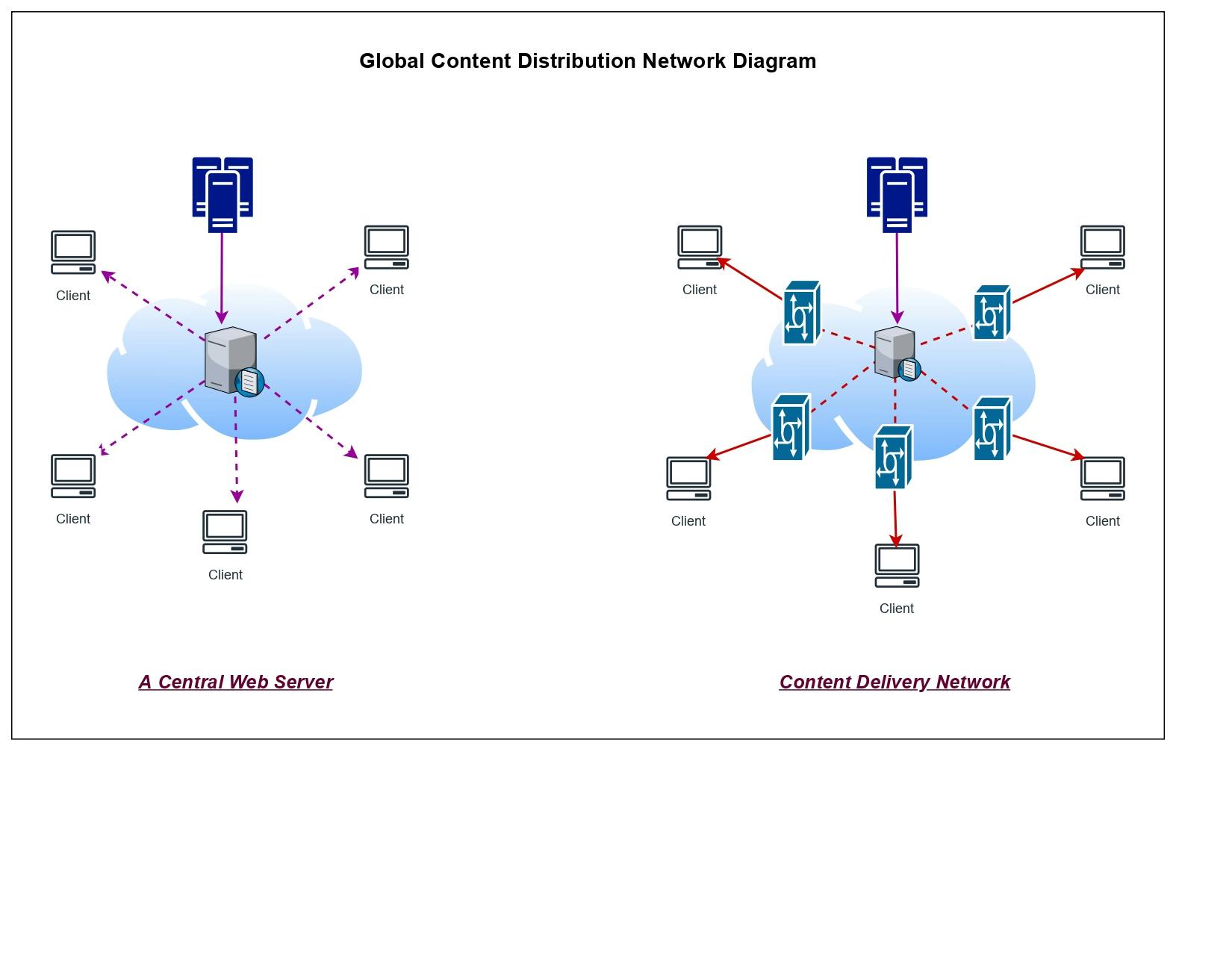 Fig 4: Global Content Distribution Network
Fig 4: Global Content Distribution Network
Types of Content Delivery Network Applications
There are three types of Content Delivery Network applications:
Cache - This is for caching static content and used with web servers.
Duplex - This is for routing web traffic back and forth between sites and often used in conjunction with cache.
Edge - This is used basically for routing traffic that is being transmitted on the edge of the network to the destination and used in conjunction with caching.
Benefits
- CDNs help businesses increase their profit margins by reducing their total cost of ownership.
- CDNs can also help reduce costs by as much as 50% by delivering content to the end users from a centralized location.
- CDNs are the most effective way to optimize website performance, and enable the quick creation of new websites and applications.
- CDNs allow you to deliver content to the most relevant audience and to optimize the delivery of content to the right user.
- CDNs also provide scalability and reliability.
Use Cases
Some of the common use case scenarios for Content Delivery Networks are:
- CDNs are used to improve the performance of a web application and helps companies deliver application data, high quality videos, audio and other content to users around the world faster and more efficiently by storing content closer to the end user.
- CDNs are the key to delivering the best user experience, while minimizing cost and risk.
- CDNs enable companies to create a highly resilient, highly available, agile and highly scalable infrastructure.
- CDNs optimize high-performance, security and low-latency connections to content and available data.
Message Queuing (MQ) - What is it?
Message Queuing (MQ) is a type of technology that enables applications to communicate with each other in a reliable and efficient manner. It facilitates data sharing, asynchronous communication, and parallel processing.
How Message Queuing Works
This is a cloud-based queuing process by which a compute resource or service places a message for processing by another compute application or resource with the use of a or several message-queuing engine(s).This has the potential to reduce the amount of time and effort that is required in executing a business process, while also reducing costs.
These message queues provide a reliable, scalable, highly available service that can go from one application to another. Furthermore, it is easy to configure, deploy and maintain.
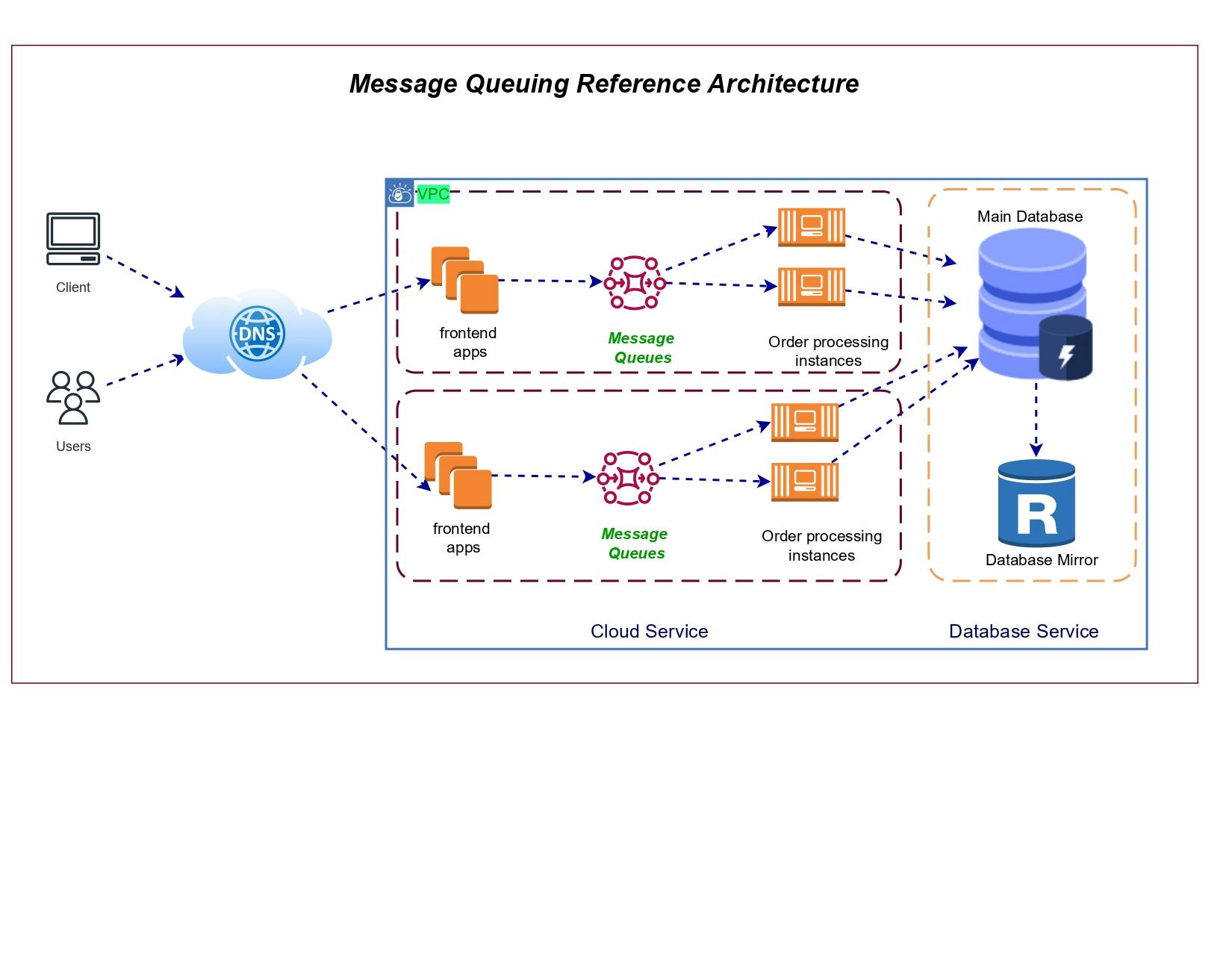 Fig 5: Message Queuing Reference Architecture
Fig 5: Message Queuing Reference Architecture
Types of Message Queuing (MQ) Applications
There are many types of message queuing services. These application services are used to handle large amounts of data that need to be processed but the data is split into smaller pieces that are sent to different servers and then combined into one for processing. The main purpose of these technologies is to reduce the time it takes to process large amounts of data.
The four most common different types are:
Queuing models: listens for a message and sends it to the next available queue.
Priority Queuing: provides an order of arrival to the queues.
Event Driven Queues: are triggered by an event and sends an email, text or event notification.
Network Driven Queues: connects to a network and sends messages.
Benefits
- Using message queuing applications accelerates the business transformation process.
- Message queuing applications can help you get your IT projects off the ground.
- Message queuing applications can help you improve your business processes.
- Message Queues are an ideal choice for applications requiring distributed computation and service-oriented architecture.
- Message Queues are equally suitable for batch and real-time applications.
Use Cases
Several use cases for Message Queuing application includes:
Streaming: When a message is delivered to the queue and there is an "end of stream" condition, the message is removed from the queue.
Push: When the queue is not "in use" and a message is delivered to the queue, it is delivered immediately.
Pull: When the queue is not "in use" and the message is not delivered to the queue, a message is delivered to the queue.
Publish and subscribe: When the queue is not "in use" and a message is delivered to the queue and the queue is not "in use," the message is delivered to all queues that are subscribed to that queue.
Storage Caching - What is it?
Storage caching is a process that stores data locally on a device in order to maximize performance by eliminating the need for data transfer. It is a method for caching data in a device's memory so that it can be accessed quickly when needed and can be swapped between devices. This technique is used to increase the speed and reduce the cost of access to data.
How Storage Caching Works
Storage caching works by dedicating a particular machine or set of machines to act as a cache in order to reduce latency, bandwidth, and storage costs. The caching is done in a two-step process. First, the data is stored remotely and then, as the data is accessed, it is sent to the local cache. In this way, the local cache acts as a buffer, serving the data that was requested without having to go back to the original data-center or instance storage hosted in a cloud environment.
This technique minimizes the number of requests that need to be made and ensures the performance of data retrieval. This allows for storing large amounts of data that is accessed or requested frequently to be cached from anywhere in the world without the need to use a third-party cloud service.
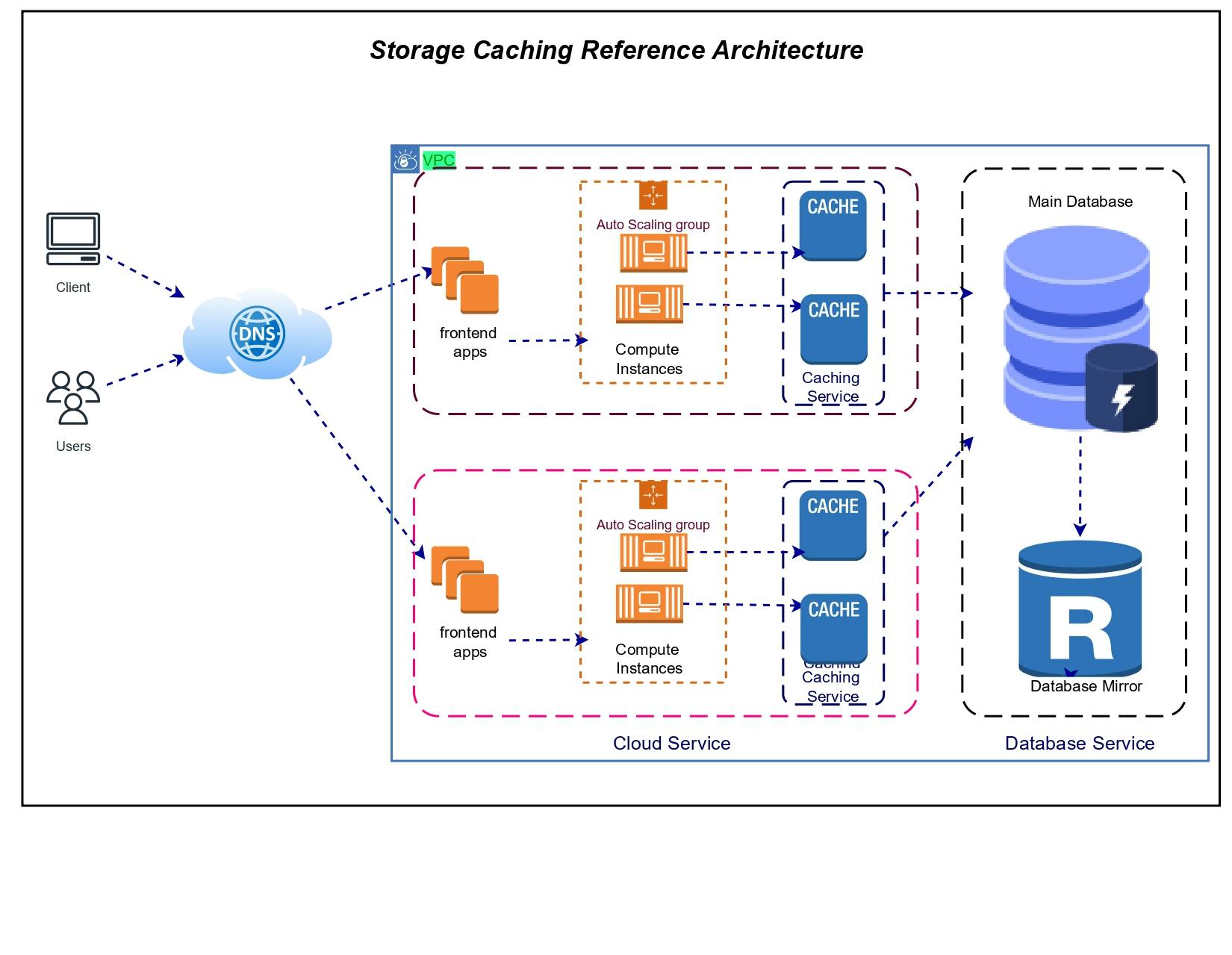 Fig 6: Storage Caching Reference Architecture
Fig 6: Storage Caching Reference Architecture
Types of Storage Caching Solutions
Storage caching solutions are available in the form of:
Caching solutions - These are used to speed up data access and improve performance by acting as a cache of frequently used data and storing it on faster storage.
Data replication solutions - These are used to replicate or copy data from one data center to another or from slower to faster storage.
Centralized data protection solutions - These are used to protect and replicate data from a trusted data-center to a slower storage solution.
Benefits
The business benefits of Storage Caching are:
- Reducing costs without sacrificing performance
- Providing a flexible, elastic and scalable service
- The service is easy to use
- The characteristics of the cloud make it an ideal environment for storage caching
Use Cases
Storage Caching:
- Helps businesses manage their data-centers by copying data from slower to faster storage devices and to reduce the number of disk drives to keep a data-center running smoothly.
- Great for new and existing businesses to reduce the cost of data backups.
- Can be used to reduce latency to retrieve frequently accessed data stored in cloud.
Technologies for Driving Digital Transformation in the Cloud
For businesses to create value, transformative technologies will have to be adopted to optimize productive processes in other to meet customer expectations in terms of scalability, availability and performance of their enterprises in the cloud environment. The business focused solutions trending at the moment include:
Automatic DNS failover Technologies
There are three types of automatic DNS failover technologies:
- Heartbeat
- DNS-based
- Split Horizon
Heartbeat is the fastest, but if your provider is ever down, Split Horizon will give you a second chance to try and connect. DNS-based is the slowest but it should be stable no matter what because it is not reliant on any other system, just your DNS.
Dynamic Load Balancing Technologies
Dynamic load balancing technologies can be divided into three categories:
- Active
- Passive
- Active/Passive
Active load balancing technologies - This can be divided into two subcategories:
Active-active load balancing technologies: They are self-contained and use the active-active pattern of fail-over.
Active-passive load balancing technologies: They use a third party to passively monitor the health and availability of the various server instances.
Passive load balancing technologies - These are self-contained and use the passive pattern of fail-over.
Auto-scaling Technologies
There are three types of Auto Scaling Technologies:
On demand: This is when the product or system determines its own capacity and adjusts its own size accordingly without any outside intervention.
Proactive: This is when the system or product is set to a certain capacity and will stop scaling in case the system or product becomes overloaded.
Hybrid: This is when the system or product is set to a certain capacity but will scale down automatically in case it becomes overloaded.
Content Delivery Network (CDN) Technologies
There are many different Content Delivery Network Technologies. They all have their own advantages and disadvantages. The three main types of CDNs are:
Distributed CDNs - These are decentralised distributed networks that has no single point of failure.
Geo-distributed CDNs - These are geographically distributed CDNs that work using a global network to distribute data across a range of CDNs for faster and more reliable delivery.
Hybrid CDNs - These are a blend of distributed and geo-distributed CDN types.
Message Queuing (MQ) Technologies
Some of the most well known ones are:
Amazon SQS: is known for its reliable, low cost, and flexible message queues.
Apache Active MQ: is a Java implementation messaging queue service and also known for its high performance.
Apache Kafka: is a distributed messaging system that uses Apache Zookeeper to reduce downtime and implement reliability.
Storage Caching Technologies
There are many different storage caching technologies that can be used to increase the performance and efficiency of your business. They are:
Data replication: Allows you to replicate your data across different locations.
Storage pools: Allows you to create pools of storage in a single, physical location that can be accessed by multiple servers.
Storage clouds: Allows you to share storage across multiple locations.
Storage tiers: Allows you to give access to different tiers of storage.
Storage networks: Allows you to share storage across networks.
Storage fabric: A technology that allows you to create a fabric that uses storage as the network fabric.
Storage virtualization: Allows you to use storage to build a virtualized storage environment.
Storage overlay: A technology that allows you to overlay a storage environment onto an existing infrastructure.
Conclusion
I hope this blog post was able to give you a good understanding of the techniques and technologies that are driving digital transformation at the moment in the cloud. I know that many organizations are looking for ways to reduce costs and increase efficiency in pursuit of digital transformation. The ideas provided in this article will help streamline your digital transformation plan and in the process, potentially increase your revenue.
Thank you for reading and I hope these tips help to increase your business profits through digital transformation.

